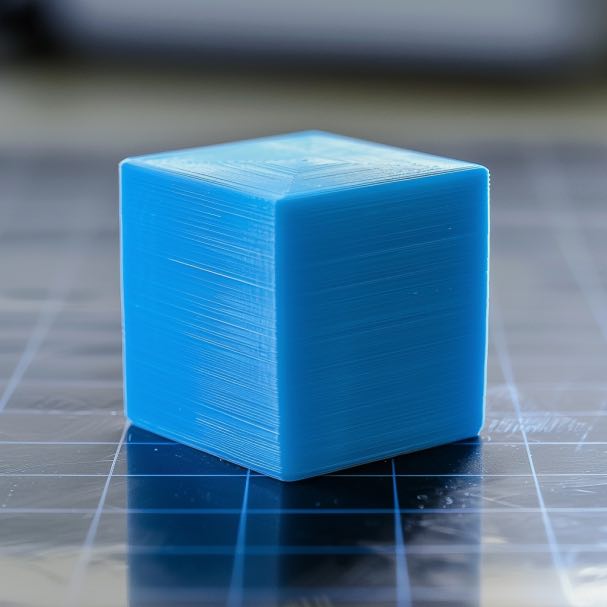Designing Parts
When designing parts, it’s important to keep in mind how the layers of the actual print will be aligned. When using a traditional FDM 3d printer, layers are applied sequentially a tiny bit at a time, to form the part. Bonds between layers are weaker than the layers themselves, so it’s important to align the layers in a way that will make the part stronger.
In some cases, it may be stronger to print as two separate parts and fasten them together using small nuts/bolts.
In this post, I’ll talk about some of the different forces with respect to how the layers are printed and how they may fail.
Forces at Play
In the below diagrams, each colored line represents a layer of the print. The direction of the force is represented by the arrows. When indicated red, this highlights a break within the layers of the print.
Shear Forces
Shear forces acting parallel with the layers can cause the layers to separate. If the part is undergoing shear forces, it’s important to align the layers perpendicular with the direction of the force. The layers themselves are strong, but the bond between layers is weak. Depending on how large the surface of each layer part is, they may separate.
This is what can happen if a part is printed with layers aligned parallel to the shear force:
Compression
For a part undergoing compression, the layer direction isn’t too important, but the infill used is very important to ensuring the part can be compressed without failing.
For a part with 100% infill, the part will be almost as strong as the plastic itself.
However, if undergoing heavy compression and the part has minimal infill, the infill itself may fail and the part will break. Apply sufficient infill to ensure the part can distribute the force evenly and not fail.
Tension Forces
Tension forces acting perpendicular to the layers can cause the layers to separate. Infill can also play a role here as well. If there is less infill, there’s not as much holding the sides of the part together, and the infill layers may separate.
To make a part with tension forces stronger, align the layers parallel to the force.
Torsion Forces
You can think of torsion forces as a combination of shear, tension, and compression forces, acting at different angles and directions throughout the part.
These behave similarly to shear forces, but are more complex. It’s important to align the layers perpendicular to the forces, to take advantage of the ability of a single layer of the print to bend more flexibly. As we’ve seen in the previous examples, each layer itself is pretty strong, but the bond between layers is weak.
Infill
As noted above, I’ve found infill to be very important for strength as well as layer alignment. Using larger infill percentages can help make the part stronger in general, as there is less space inside the part and more material to distribute forces.
One excellent example of this is a shelf pin I printed, which is used to hold up a shelf. The part is very small, but when printing with infill at 100%, it is very strong.
If printed horizontally with 100% infill, it is very strong in the vertical direction (which is where the shelf imparts its force). If we printed it vertically with the same settings, it would fail almost immediately due to the layers separating.
Key Takeaways
- Align layers perpendicular to the shear forces acting on the part
- Align layers parallel to the tension forces acting on the part
- Layers are pretty strong, but the bond between layers is weak
- Use larger amounts of infill to increase strength